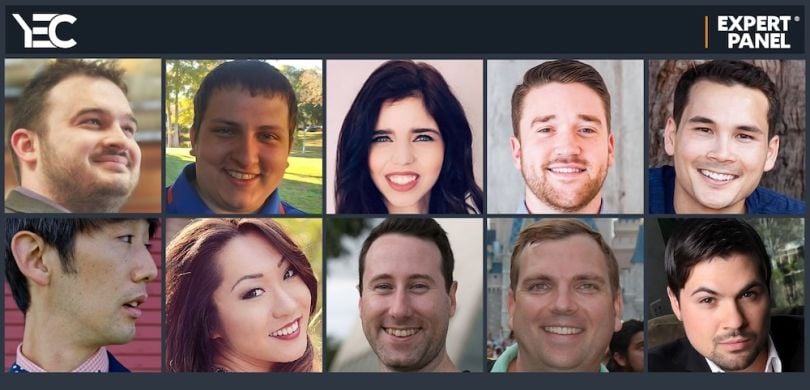
With today’s abundance of technology, working professionals have more options than ever for streamlining their days. Countless tools and devices can increase efficiency in the workplace, and implementing them in your daily routine is easy. It’s just a matter of knowing how to leverage those tools for maximum productivity.
Below, 10 members of the Young Entrepreneur Council shared some simple, effective ways to use tech to shave hours off your workweek. Here’s why these hacks are so helpful and how you can implement them for yourself.
10 Effective Ways to Leverage Tech for Ultimate Productivity
- Schedule emails.
- Time block.
- Use Siri as a personal assistant.
- Record Loom videos.
- Use project management software.
- Auto-filter emails.
- Use to-do list apps.
- Use chatbots for customer support.
- Track your time.
- Use social media blockers.
1. Schedule Emails
Boomerang for Gmail offers a variety of different productivity tools that help me save time when sending emails. For instance, I can prep an email late at night and then, using Boomerang, schedule it to go out the next morning. It also has a feature that allows you to redeliver emails to your inbox so you can quickly find information again without having to search right before that big meeting. —Joe Morgan, Joe’s Datacenter, LLC
2. Time Block
I use a strategy called time blocking to plan my workday. I decided to sync my calendar to my smartwatch and get reminders about what I’m supposed to do during each block. This strategy helps me stay on track and has shaved at least five hours off my workweek. —Chris Christoff, MonsterInsights
3. Use Siri as a Personal Assistant
This will sound odd, but I use Siri as my personal assistant. It’s much more time-effective to ask Siri to add meetings to my calendar, set reminders, create my to-do list and even run timers than to remember to write everything down. Plus, I get automated reminders and all my notes and information are in one place. I can even use it while I drive to get work done during my commute, which is super efficient. —Ashley Sharp, Dwell with Dignity
4. Record Loom Videos
Instead of composing lengthy emails explaining a process or task to a team member or client, show rather than tell. Loom makes recording audio while sharing your screen effortless and, as a bonus, it makes the process you’re explaining much more sticky for the recipient. Loom videos are great additions to standard operating procedures too. SOPs save you heaps of time and make tasks much easier to delegate. —Mark Stallings, Casely, Inc
5. Use Project Management Software
Using project management software like Asana helps me and my team with managing our tasks. It’s a great help, especially when collaborating with members from different departments. Each member has their task outlined, allowing others to see where they’re at so we avoid communication gaps and everyone stays updated without having to ask. —Kyle Goguen, Pawstruck
6. Auto-Filter Emails
I like Gmail’s filter feature because it allows me to auto-sort emails. I receive hundreds of emails a day, so the ability to filter really saves me time. Gmail also lets me auto-label, forward, schedule emails and more without manually organizing each message. I also use a similar feature in QuickBooks Online, which can be programmed to auto-accept and categorize certain transactions. —Shu Saito, All Filters
7. Use To-Do List Apps
Have a to-do app that will help you with your routine and reminders. Qualify your to-dos based on their importance and add an alarm for reminders and events. —Daisy Jing, Banish
8. Use Chatbots for Customer Support
I use chatbots on my websites for customer support, which makes things easier and quicker. Now I don’t have to be physically present to answer my customers’ queries and can get back to them in my own time. It also helps me focus on other tasks more efficiently because I know things are being taken care of. —Josh Kohlbach, Wholesale Suite
9. Track Your Time
I use time-tracking software to monitor my work progress throughout the day. I’ve found that these programs help me identify my strengths and weaknesses, such as peak productivity times. I use this information to plan each week and maximize my time. —John Turner, SeedProd LLC
10. Use Social Media Blockers
Unless you have to log into social media accounts during your workday, consider using blocking software like Freedom or Cold Turkey to keep you on task and off websites that distract you. I find that these services usually add hours of productivity to the average week. —Tyler Gallagher, Regal Assets





