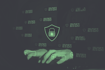If you had to choose just one financial operations metric to track, effective savings rate, or ESR, would be a good pick. Your business’s ESR measures how much money you’re saving in the cloud, providing valuable insight into the level of cost-efficiency you’re achieving and whether you might have opportunities to reduce cloud spending even more.
Unfortunately, ESR is also among the most difficult FinOps metrics to calculate and work with. Although ESR may seem simple enough to determine at first glance, making accurate ESR calculations can be challenging. Interpreting ESR metrics and using them to drive an increase in cloud savings can be even harder. With the right strategies in place, though, you can make effective use of ESR to minimize unnecessary spending in the cloud.
2 key ESR practices
- Negotiating discounted pricing with cloud providers, which slashes what your business pays for cloud services across the board.
- Leveraging committed-use discount opportunities, which offer resources at a discounted rate in exchange for a commitment to use them for a fixed period of time.
What Is an Effective Savings Rate in the Cloud?
ESR is a metric that measures the return on investment of cloud cost optimizations. In other words, ESR tracks what you’re saving in the cloud compared to what you’d be spending if you didn't make changes to optimize cloud costs.
For instance, imagine your business initially spends $100,000 per month on cloud resources. By taking advantage of discount opportunities, you reduce that figure to $90,000. Your ESR is $10,000 per month, or 10 percent of your original cloud bill.
ESR is shaped by two key practices. One is negotiating discounted pricing with cloud providers, which slashes what your business pays for cloud services across the board. The other is leveraging committed-use discount opportunities, such as reserved instances on virtual machine cloud services, which offer resources at a discounted rate in exchange for a commitment to use them for a fixed period of time.
The Challenges of Calculating ESR Metrics
On the surface, calculating ESR may seem simple enough. You just subtract your post-optimization cloud bill from the sum you were originally spending, right?
Well, not exactly. A number of factors and variables can shape ESR, and figuring out how to factor them into ESR calculations is not always obvious.
The more granular you can make your ESR calculations, the more effectively you can measure whether you’re actually saving money.
For example, you may obtain credits from your cloud provider, which you can redeem for free cloud services. But the credits may only be available for a limited period of time, so if you base ESR calculations on them, you may end up with an ESR figure that doesn’t accurately reflect the cloud savings you can expect after the credits expire. As a result, you may overestimate the ROI of your cloud cost optimization efforts.
Another challenge is that ESR measures overall cloud savings, but your savings rate for specific cloud services or products can vary significantly. You might cut your spending on virtual machine instances in half, which is great, but end up with an ESR metric of only five percent because you haven’t effectively cut costs elsewhere.
If you measure FinOps ROI on the basis of overall ESR alone, you might decide your cloud cost management practices aren’t working at all, whereas in reality you’re doing quite well in certain areas. Complicating these challenges is the fact that cloud providers don’t calculate ESR for you. Instead, you must have your own teams keep track of spending data and generate ESR calculations based on it.
How To Optimize ESR in FinOps
Now, let’s talk about solutions for ensuring that your ESR calculations are as accurate and actionable as possible. The first step is ensuring that you break down your ESR by cloud provider.
If you have multiple clouds, knowing your overall ESR isn’t very helpful. You must also know how your spending outcomes and FinOps ROI vary between clouds, so that you will know which clouds are costing you more than they should. Your overall ESR might be 10 percent, but if you use two clouds and one of them accounts for eight percentage points of the sum you’re saving, you’ll know that you likely have an opportunity to save more in the other cloud.
It’s also a best practice to map ESR metrics to specific cloud services and products. You’ll want to track your ESR for individual services, and in some cases you may need to go even deeper by measuring ESR for specific configurations or workloads. For instance, your savings rate for Windows-based VM instances may be lower than that for Linux-based VMs, so you should break down your ESR calculations for computer services based on instance type.
Measuring ESR based on business units is another important way to gain context and make ESR insights more actionable. Each department or team that uses cloud resources may achieve different levels of savings, depending on how they approach cost-optimization practices as well as how many discounts are available for the cloud products they use. By tracking ESR on a per-business unit basis, you’ll know which teams are doing best at FinOps, and which are putting the biggest unnecessary dents in your cloud bills.
Finally, be sure to track ESR continuously and over time. If you only calculate ESR once every few months, you might miss nuanced fluctuations that occur between seasons. Likewise, without calculating ESR on an ongoing basis, you won’t know how the launch of a new product or adoption of a new service impacts your FinOps ROI.
Aim for a Granular Calculation
Far from being a simple measurement of how much you’re spending in the cloud after embarking on a FinOps journey versus how much you spent previously, ESR is a nuanced metric that requires nuanced interpretation. The more granular you can make your ESR calculations — and the greater the context you can bring to bear when assessing how ESR outcomes vary between different clouds, cloud products and business functions — the more effectively you can measure whether you’re actually saving money in the cloud and identify opportunities to save even more.