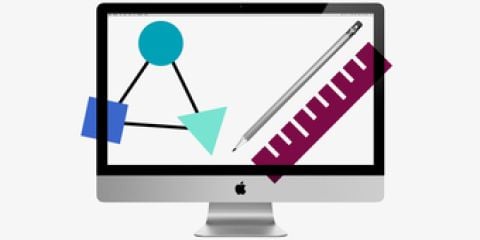General Assembly’s Visual Design course helps you explore the art and science of visual communication and the process of creating beautiful digital products. Create a production- ready composition for a responsive webpage, conveying your vision through typography, layout, and color. You’ll learn to give and receive design critique and implement feedback to improve your designs.
What you'll accomplish
This is a beginner-friendly program with no prerequisites, although many students have used software such as Photoshop, Sketch, Figma, or Adobe XD* previously and may be familiar with basic design principles. Beginners will have access to optional tutorials to practice using software and boost their confidence ahead of class. Throughout this expert-designed program, you’ll:
- Conduct research to inform content strategy and design decisions.
- Create a digital design solution that balances client needs and user goals.
- Design digital layouts with industry-standard tools such as Figma and Sketch.
- Implement visual design best practices in composition, typography, imagery, and colors.
- Communicate design decisions to stakeholders and collaborators.
- Apply what you’ve learned to create a portfolio project: a production-ready mockup for a responsive webpage and a presentation deck to document your process.
Why General Assembly
Since 2011, General Assembly has graduated more than 40,000 students worldwide from the full time & part time courses. During the 2020 hiring shutdown, GA's students, instructors, and career coaches never lost focus, and the KPMG-validated numbers in their Outcomes report reflect it. *For students who graduated in 2020 — the peak of the pandemic — 74.4% of those who participated in GA's full-time Career Services program landed jobs within six months of graduation. General Assembly is proud of their grads + teams' relentless dedication and to see those numbers rising. Download the report here.
Your next step? Submit an application to talk to the General Assembly Admissions team
Note: reviews are referenced from Career Karma - https://careerkarma.com/schools/general-assembly